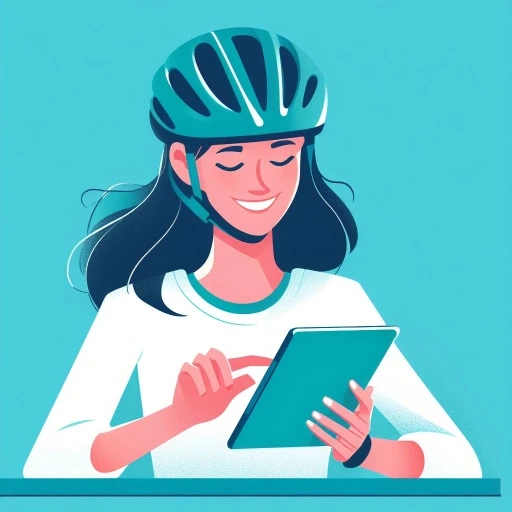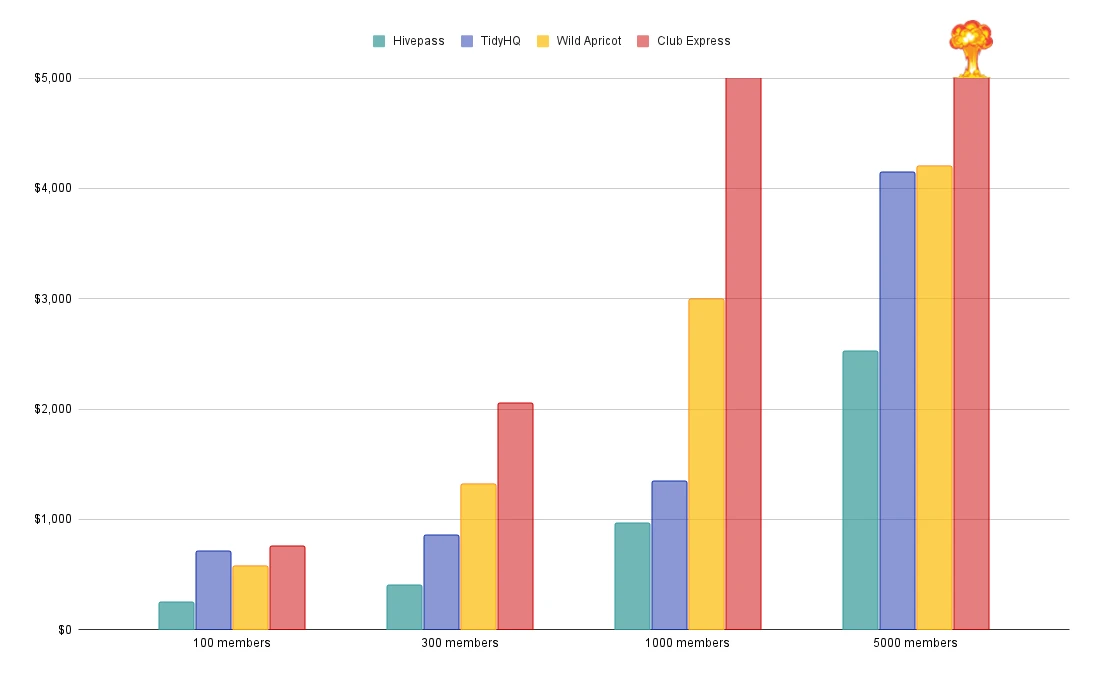Step 3 - Choosing your software
Considerations
Consider User-Friendliness:
The software you choose should be easy to use, even for non-technical users. A complicated system will frustrate your team and waste valuable time. Look for software with a simple user interface and intuitive navigation. The software should also be easy to set up and require minimal training with online help and support available.
Consider Cost:
Membership management software comes with varying pricing models, including monthly or annual subscriptions, and one-time purchases. Some software providers may also charge additional fees for premium features or support. Consider your budget and evaluate the software's pricing against the features and functionalities it offers. Transaction fees and fees for additional functionality are often hidden so look at the fine print and check what the “payment gateway” fees are listed as. These should be no higher than Stripe fees in your country. Stripe also offers a lower discounted rate for nonprofits.
A transactional pricing model means the providers goals are aligned with your organisations and they are incentivised to increase your member numbers and revenue.
Read user reviews and get recommendations:
Before making a final decision, read reviews from other organisations that have used the software. Reviews can give you insights into the software's strengths and weaknesses and how it performs in real-life situations. You can also ask for recommendations from other organisations that have similar membership programs to yours. Capterra is a reliable source of reviews.
Consider scalability:
Choose software that can grow with your organisation. Look for software solutions that can accommodate an increasing number of members and provide the flexibility to add new features and functionality. Look at how the cost would scale with this.
Check customer support:
Look for a provider that offers responsive and helpful customer support. Consider whether they offer phone or email support, whether they have a knowledge base or community forum, and whether they provide training or onboarding support. Read user reviews to see how others found the support.
What if we require extra features in the future:
Typically, membership management software does not offer custom development and will only add new functionalities if there is a high demand from multiple organisations. Therefore, it is crucial to select a product that caters to your specific niche area. Doing so increases the likelihood of getting the desired functionality developed for your needs.
Create a shortlist
Compile a list of potential software options. Narrow down your choices to a shortlist of likely products. You can discover suitable products through word-of-mouth, search engines, or review sites such as Capterra. Check with other mountain bike organisations to see what they are using. Review any case studies of organisations similar to yours.
Next, evaluate your requirements against the features offered by each product on your list, including the essential and desirable features you identified in the first step. If you have any uncertainties about a particular feature, you can contact the sales team to get more details. Lastly, consider the factors mentioned above when selecting the final product.